Coupon How to:
Manufacturer on top, manufacturer’s address in fine print, barcode usually begins with 5
Where Can You Get Manufacturer Coupons?
1. Newspaper Inserts Manufacturer Coupons: SmartSource, Red Plum, Proctor & Gamble, General Mills
*Collect more than one set of inserts-from family and friends! Get the largest paper available to you (Atlanta has GREAT coupons!)
2. Magazines- I like ALL YOU it's only available at Walmart
3. Online
Usually you can print the above coupons twice by simply hitting the back button.
And some people like to purchase coupons on Ebay and other sites.
4. Peelies, Blinkies, tear pads
5. Requesting manufacturer coupons from a company you like is a great way to get coupons
Store Coupons
Store name on coupon
Where can you get store coupons?
1. In store Walgreens special ads(ex. Back to School Savings)
2. Internet Printable/Online
CVS www.cvs.com
WALGREENS www.walgreens.com
TARGET www.hotcouponworld.com (click on Target tab) or target.com
3. Store Mail Publications
Target - Mailings, ads in paper
Two Tips for Getting Internet Printable(IP) Coupons:
1. There are coupon print limits. Once you've printed your limit from your computer that's it until the coupon is reset.
2. Try changing the code in the address. Depending on the browser you are using the codes will be different. If you can not print a certain coupon make sure that the code matches the browser that you are using(IE, FF, Safari)
FireFox- FireFox (FF)
http://bricks.coupons.com/Start.asp?tqnm=qfswdye85247335&bt=wg&o=57060&c=KS&p=X0Wxi1ym
Locate the "wg" in the code above. If there is anything other than WG or VG it will not print in the FF browser. You can replace the 2 letters that are there with WG or VG and make the address work in the FF browser.
Internet Explorer (IE)
http://bricks.coupons.com/Start.asp?tqnm=qfswdye85247335&bt=wi&o=57060&c=KS&p=X0Wxi1ym
Locate the "wi" in the code above. There are 2 IE codes: WI & VI.
Safari Apple's browser
http://bricks.coupons.com/Start.asp?tqnm=qfswdye85247335&bt=XS&o=57060&c=KS&p=X0Wxi1ym
XS is the only code that makes a bricks coupon print on the Safari browser. Change the address to include the XS letters and it will allow you to print from this browser.
ORGANIZING COUPONS:
There are 3 common ways to organize coupons:
1. Clipping & Sorting (using an accordion filer/or box): Clip all coupons and sort in a accordion filer/box. Can sort alphabetically or by product category. When I first started coupons, I sorted using product categories and sub divided categories using envelopes.
PROS: Easy to find coupons. Easy to carry into a store. Great with a small supply.
CONS: Tedious clipping/sorting.

2. Filing Whole Inserts/Clipless: Filing entire inserts according to date and type.
PROS: Easy, quick to sort. No clipping. Easy to find coupons when matching up from a list.
CONS: Must search database to find coupons on unplanned purchases. Can make finding coupons take longer. Almost impossible to take into a store. *This is the method I use except mine is in a binder.*

3. Binder Method: Clipping coupons and sorting in plastic baseball card/photo holders. Can sort alphabetically or by product category.

PROS: Easy to carry into a store. Makes finding a coupon for an unplanned item easy.
CONS: Drop and they scatter. Very time consuming, to clip/sort/clean out.
Keep in mind that each system has pros and cons. You must find the system that works best for you. You may find that you change the way you organize your coupons as you get more and more of them. I am currently using the clipless method. I DO NOT take all of my coupons in a store with me(impossible). Instead I pick out what coupons that I need on a certain trip and put those coupons in an envelope. I do try and keep my coupon filer in the car.
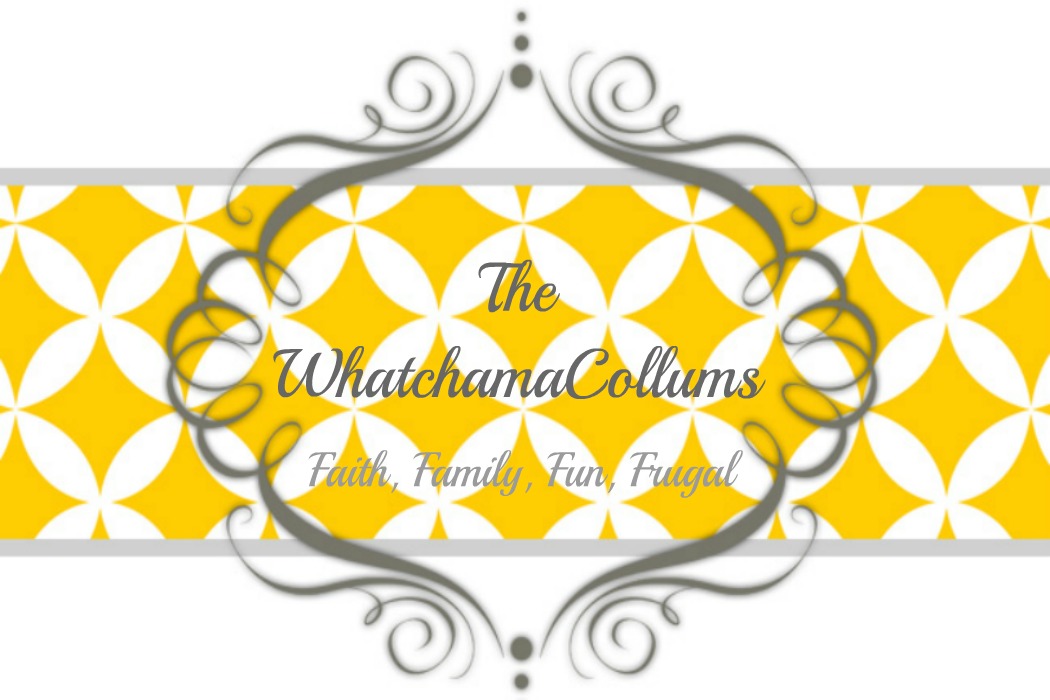
No comments:
Post a Comment